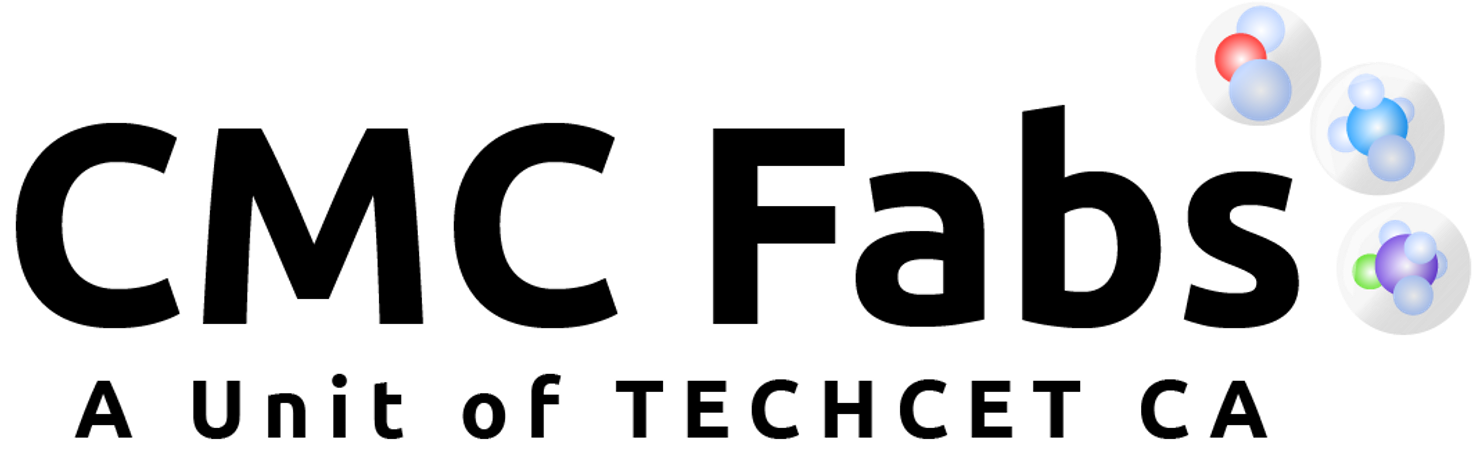Access Presentation Slides and Recordings:
- 1. Login to Whova on desktop: https://whova.com/portal/webapp/cmcco_202404/
- 2. Go to the Agenda in the left sidebar
- 3. Click on the presentation that you want to see. You should see the recording and slides on the presentation page.
Note: Some slides and recordings are missing if the speaker declined permission to share. There should be a note in the description that the speaker declined if that is the case.
*Please use the same email address you registered for the Conference with to sign up.